Deploying to Fleek
Introduction
In this 5 step guide, we'll walk you through how to deploy your Polywrap wrap to Fleek so that other apps could integrate it into their apps!
Table of Contents
Click to expand
What is Fleek?
Fleek is the easiest way to build, deploy, and host websites & apps on IPFS Fleek provides one seamless workflow with everything you need to build fast, modern sites & web apps hosted on IPFS.
What you need to get started:
- We'll be using the Polywrap Demos repo for this guide.
- 💚 Node. js
- ⚡ Fleek
- 🐳 Docker
- 🧶Yarn
- Versions:
node >=10.0.0oryarn >=1.0.0
- Versions:
- 🔸 Git
Step 1. Clone the polywrap demo project
git clone https://github.com/polywrap/demos.git
Step 2. Git pull metadata
Then, we will check out the demo branch with the metafiles already set up:
git pull origin polywrap-metadata
Step 3. Build the wrap
Now, we can build the sample wrap with the following commands:
nvm use
yarn
yarn build
Your build folder should be generated now. Copy and paste the ./polywrap.meta.yaml and ./meta files into the build folder.
Step 4. Upload the build folder to Fleek
Make sure you signup for a Fleek account.
- On the left-hand side menu of your
Fleek. - Account page, click on the
"Storage"link.
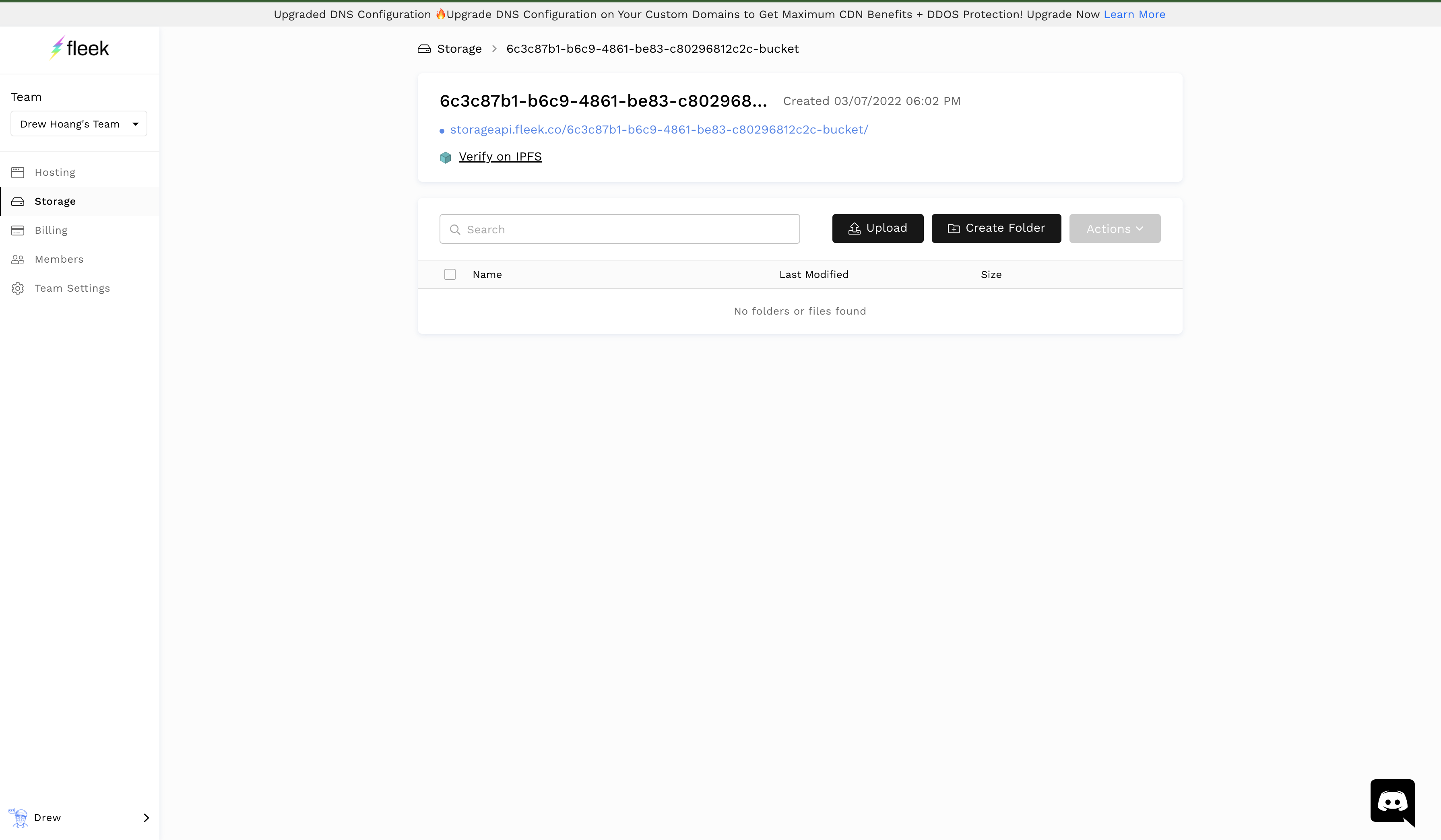
- Then, click
"Create Folder"
Example: Gm-Polywrap
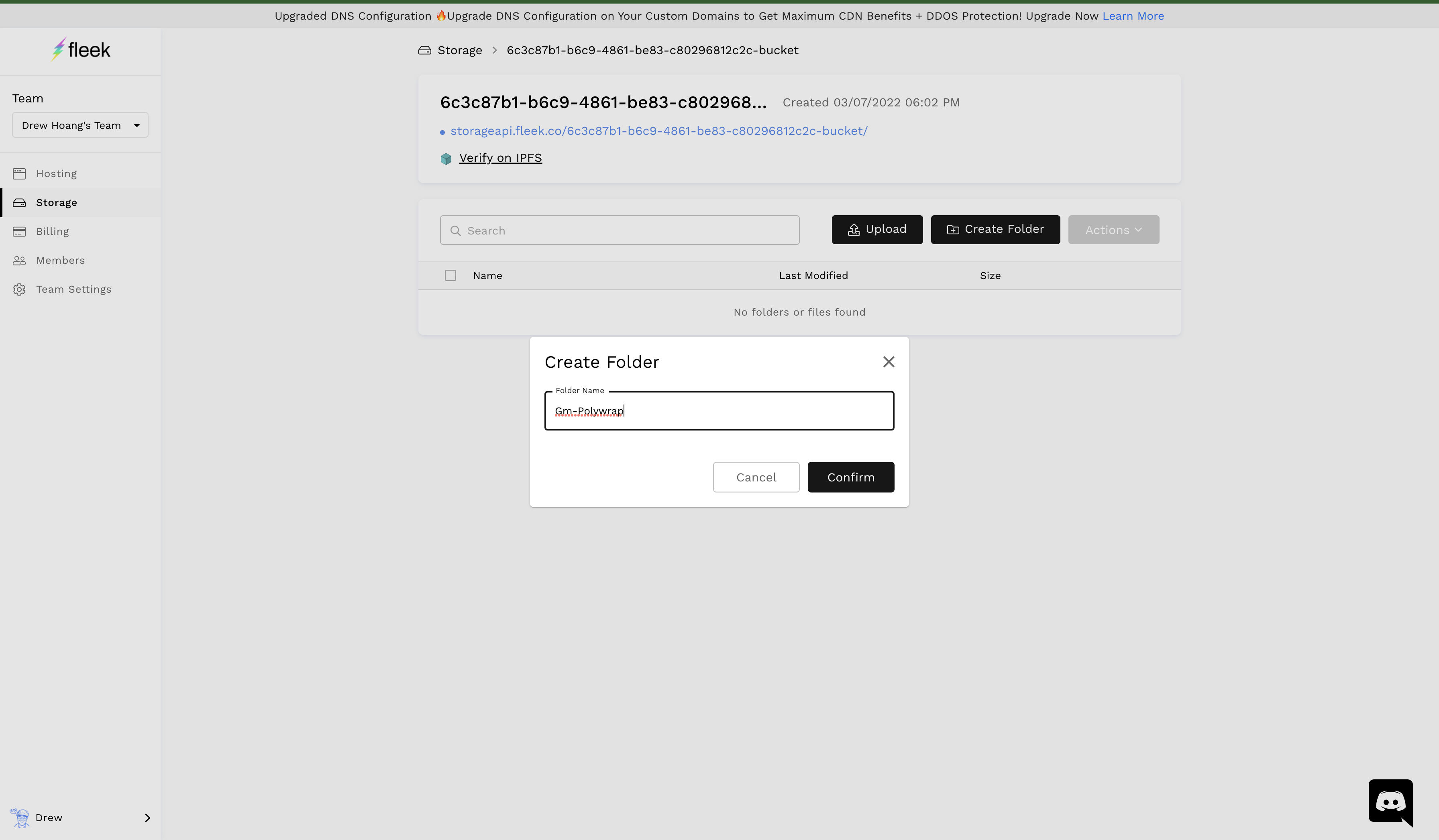
- Click
Confirmto create the folder
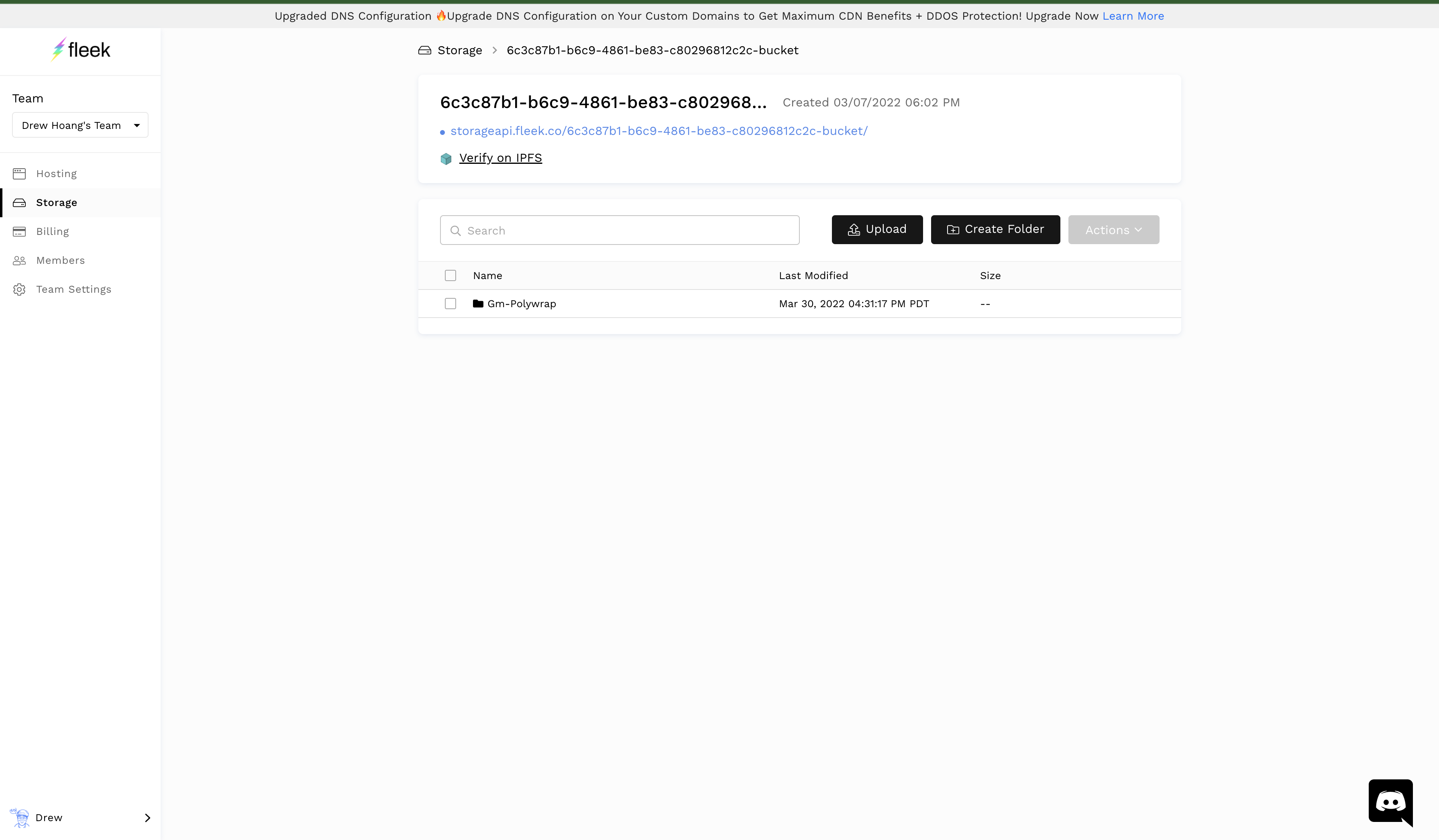
- Click the Folder
- After that, click
"Upload"
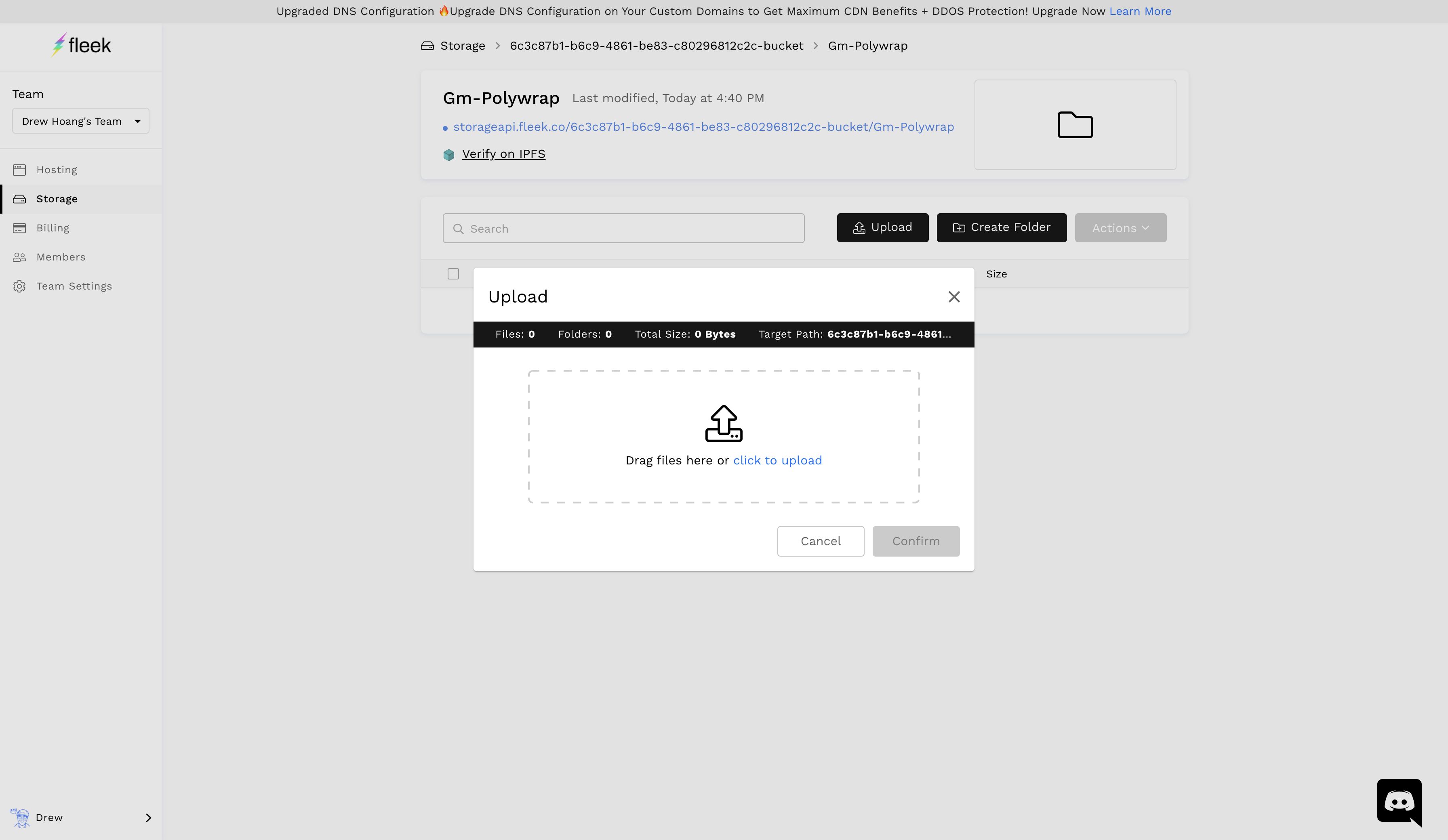
- Select the contents of your
buildfolder ontoFleek.
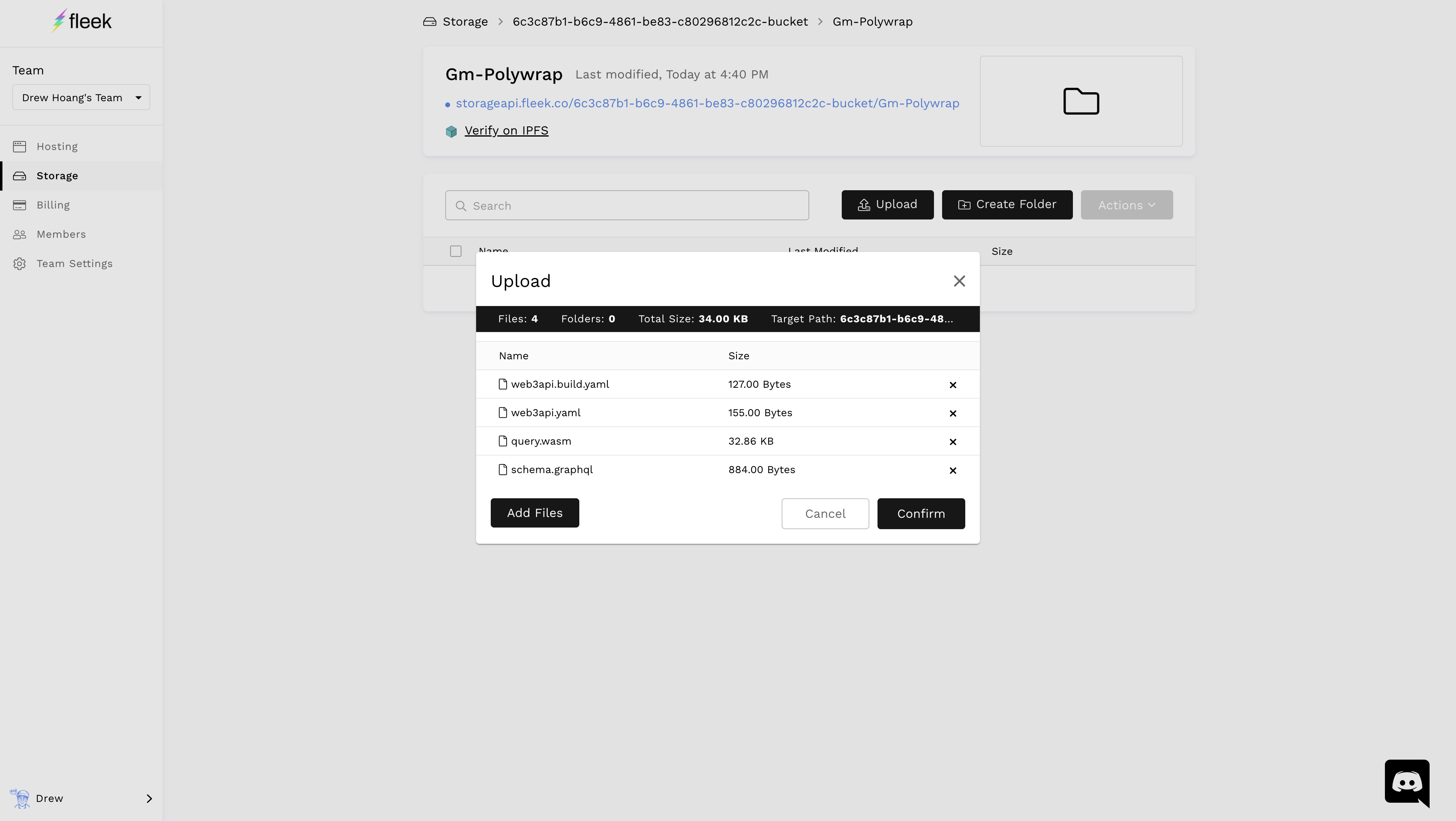
- Click
Confirm.
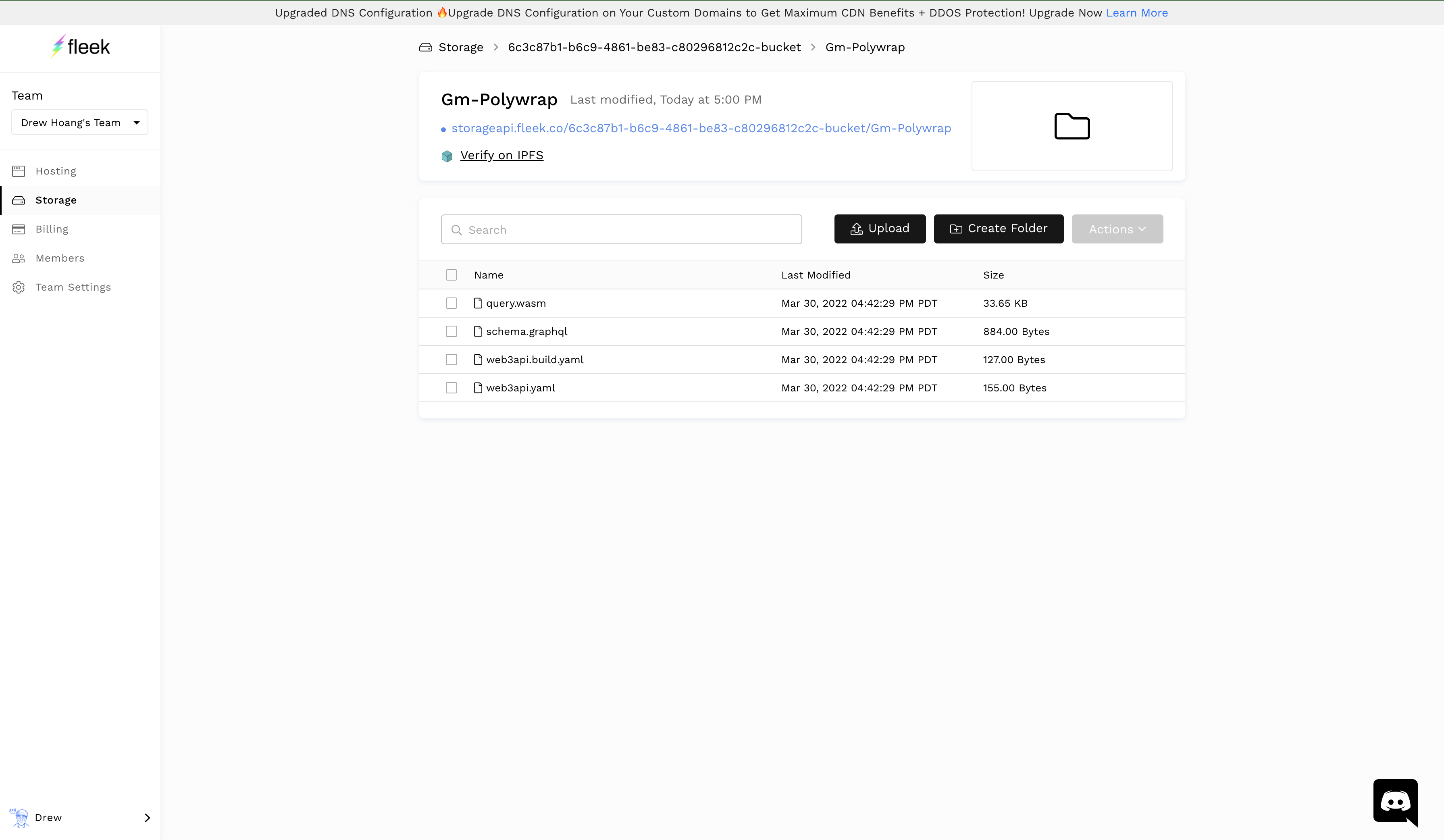
Due to the current Filecoin deal size limitation, files are batched together across Fleek products and uploaded as one Filecoin
So it might take 24-48 hours, depending on Fleek usage, for content to appear in ipfs
Step 5. Verifying the package on IPFS
Click the "Verify on IPFS" button.
You will get an IPFS hash!
For an example of what you should see, visit this IPFS link.
Now that you have the IPFS hash, you can use it as a value in the URI property of your Polywrap queries to access the functions in this wrap.
You can also register an ENS domain and have it resolved to this IPFS content.
🎉 Congratulations 🎉 on deploying to Fleek!